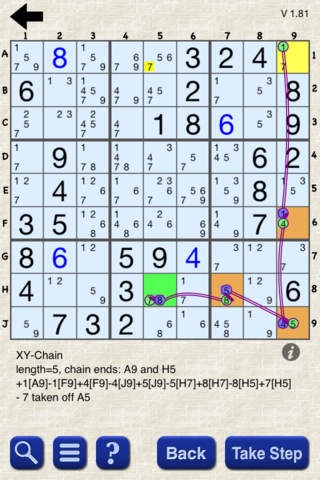Sudoku Wiki 1.3
Continue to app
Paid Version
Publisher Description
The best logical step-by-step Sudoku solver app for the iPhone and iPod touch. Get detailed strategy ideas and fully documented help as you crack the hardest puzzles found in newspaper and books. - Sudoku Solver and Grader SudokuWiki will work along with you to help you solve your trickiest puzzles. This includes the Grading feature and Solution Counter as seen on sudokuwiki.org - Strategy Guides Included are all the strategy documentation and each example can be loaded into the solver at a click. - Camera Input We're very pleased to include a camera input directly from the App. Click, check and load into the solver. - Favourites Keep track of the puzzles you solve with an almost limitless list entry - each nameable. - Hints New to our solver - Instead of just "Take Step" use "Hint" to give you the strategy to look for without revealing the answers. - Resume / Back Better than the website with real 'state' saving - quit and resume any time. Also a start to end 'back' button. - Email and Facebook Send to your friends via Email or Facebook. Links back to the solver enable easy loading of shared puzzles. This mirrors and adds to all the features found at the famous sudokuwiki.org web site. We hope you enjoy using it.
Requires iOS 5.0 or later. Compatible with iPhone, iPad, and iPod touch.
About Sudoku Wiki
Sudoku Wiki is a paid app for iOS published in the Action list of apps, part of Games & Entertainment.
The company that develops Sudoku Wiki is 123 Syndicated Puzzles. The latest version released by its developer is 1.3.
To install Sudoku Wiki on your iOS device, just click the green Continue To App button above to start the installation process. The app is listed on our website since 2012-04-30 and was downloaded 35 times. We have already checked if the download link is safe, however for your own protection we recommend that you scan the downloaded app with your antivirus. Your antivirus may detect the Sudoku Wiki as malware if the download link is broken.
How to install Sudoku Wiki on your iOS device:
- Click on the Continue To App button on our website. This will redirect you to the App Store.
- Once the Sudoku Wiki is shown in the iTunes listing of your iOS device, you can start its download and installation. Tap on the GET button to the right of the app to start downloading it.
- If you are not logged-in the iOS appstore app, you'll be prompted for your your Apple ID and/or password.
- After Sudoku Wiki is downloaded, you'll see an INSTALL button to the right. Tap on it to start the actual installation of the iOS app.
- Once installation is finished you can tap on the OPEN button to start it. Its icon will also be added to your device home screen.